The new trojan, known as Ratsnif, is used by OceanLotus, a known cybercriminal ring linked to Vietnam’s espionage efforts. Also known as APT32, CobaltKitty, SeaLotus, and APT-C-00 in the infosec community, the hackers typically combine unique malware with commercially-available tools, like Cobalt Strike.Ratsnif is a remote access trojan used in cyber-espionage campaigns from the OceanLotus group. A remote shell can be set up and served for ARP poisoning (to route traffic through the Ratsnif), DNS spoofing, and HTTP direction. It has the ability to modify web pages and SSL hijacking. It has a configuration file to make features more efficient: HTTP injection, protocol parsing, and SSL hijacking with separately supplied SSL certificates.
WHAT IS RATSNIF?
Ratsnif Trojan virus is a very nasty threat which one of the very nasty threats to all personal computers. This threat is also created by evil programmers to get destroy the personal system and also teal all confidential information. Due to their activities, it comes in the Trojan family. There are activities that are done by the user that will help o this threat to get enter into the system like visiting malicious websites, download the files from infected or malicious websites, due to connected infected external hard drive onto PC, download the attachments from spam emails, social engineering, peer to peer sharing, and many more ways also. Moreover, the system users are getting that their system is slow performing and they will also observe that their working windows from PC get automatically crash down without asking any permission.
Researchers at Blackberry Cylance analyzed four variants of the Ratsnif RAT family. The study revealed that Ratsnif evolved from a debugging build to a release version with features like packet sniffing, ARP poisoning, DNS and MAC spoofing, HTTP redirection and injection, SSL hijacking, and setting up remote shell access. The first three of the analyzed variants were compiled in 2016, while the last one, as reported by Macnica Networks, has a compilation date of August 2018.The third, with a compilation date of September 13, 2016, was also activated bearing uncanny similarities with the first two versions. Researchers believe that it is “one of the earlier Ratsnifs to be deployed by OceanLotus in-the-wild.” It did not have all the features of the latest strain, but it could set up a remote shell and serve for ARP poisoning (to route traffic through the Ratsnif), DNS spoofing, and HTTP redirection.
HISTORY
On August 5, 2018, according to researchers, domain for Ratsnif’s command and control (C2) server was activated, and a day after that, a new version with modified debug was again activated by the organization.It is also the first version to introduce a configuration file and to extend the set of features to make it more efficient: HTTP injection, protocol parsing, and SSL hijacking with separately supplied SSL certificates.Decrypting the traffic is possible by using version 3.11 of the wolfSSL library, formerly known as CyaSSL.The configuration file is not protected in any special way; it’s just a text file encoded in Base64 with a parameter on its own line.
Researchers remained intrigued by why Ratsnif remained undetected for a considerable amount of time. They postulate that it could be because of its limited deployment.
“Ratsnif is an intriguing discovery considering the length of time it has remained undetected, likely due to limited deployment,” the researchers said as a conclusion to their analysis,” they added.
“It offers a rare glimpse of over two years of feature development, allowing us to observe how threat actors tailor tooling to their nefarious purposes. While all samples borrow heavily from open-source code/snippets, overall development quality is deemed to be poor. Simply put, Ratsnif does not meet the usual high standards observed in OceanLotus malware.”
“Unlike the 2016 variants of Ratsnif that stored all packets to a PCAP file, the 2018 variant employs multiple sniffer classes for harvesting sensitive information from packets. This will minimize the amount of data the attacker has to collect, exfiltrate and process, and also reveals what information the attacker is interested in,” reads the analysis.
Cylance experts conclude that Ratsnif is an intriguing discovery because it managed to stay under the radar for so long; an explanation could be its limited deployment.However, after two years of apparent development, the effort failed to deliver a good quality product. “Simply put, Ratsnif does not meet the usual high standards observed in OceanLotus malware,” state the researchers.The researchers also noticed that Ratsnif had a bug that caused a memory read violation when parsing a specific parameter (“dwn_ip’). What happens is that the value is passed as a string and it should be passed as a pointer to a string.
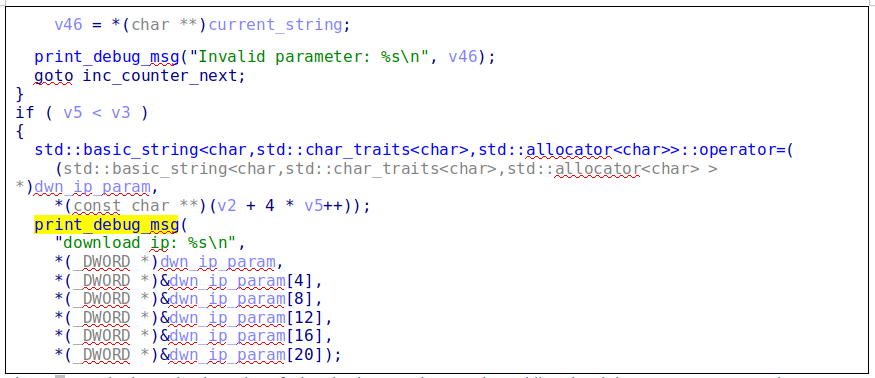
Threat Assessment of Ratsnif Trojan virus
Ratsnif Trojan virus has been detected by several PC Protection tools and all have categorized it as most dangerous PC threat available online. It is having high alert level and most wild infection for Windows PCs. According to recent research, data has been collected which proves that Ratsnif Trojan virus virus is very dangerous for your Windows PC and having capabilities to make your computer completely unresponsive.
Detailed Analysis of Threat
- Type: It belongs to most dangerous family of spyware which has infected large numbers of Windows computers.
- Alert Level: Considered as most destructive PC threat having capabilities to damage your Windows registry and delete system files.
- Distribution: Ratsnif Trojan virus is globally distributed and has infected large numbers of Windows computers all over the world. It can easily spread from one computer to another through network drive infections, malicious downloads and executable code attack.
- System Infected: It is capable to infect all versions of Windows operating system including Windows 98/Millennium/NT/2000/ 2003/XP/Vista and Windows 7.
- Damage: Researches have shown that threat can cause severe damages to your computer by deleting system files, modifying Windows registry and security settings of your computer.
- Number of Files Infected: 0-50
- Removal: It is not so easy to remove Ratsnif Trojan virus virus from your computer as it bypasses your security settings and deactivate system security software. Only powerful third-party virus removal tool can detect and remove the threat.
How Ratsnif Trojan virus Virus Enters Windows PC ?
“How Malware Enters Windows PC ?” It is one of the common question which strikes in your mind when your computer gets infected with harmful threats like Ratsnif Trojan virus. Usually, it happens that you protect your computer with powerful antivirus tool and also update Firewall but still you find that your computer gets infected with malicious threats. It happens because cyber criminals have created this threat using such techniques that easily bypasses your system security software and creates security loopholes in your computer for the safe and easy entry of virus. By means of following medium it easily penetrates your PC:
1. Visiting malicious websites.
2. Clicking suspicious links.
3. Freeware and shareware downloads
4. Network Drive infections.
5. Opening infected email attachments.
6. Executable code attack.
7.Use of infected removable storage devices.
So, you should take caution while performing such tasks and protect your PC from harmful infections. Even if your PC is infected with harmful virus then you should take immediate step to remove Ratsnif Trojan virus from your computer.
Properties of Ratsnif Trojan virus
Ratsnif Trojan virus is nasty computer threat which automatically enters your Windows PC without any prior information and badly affects the performance of your computer. Computer hackers have created this threat using malignant and tricky tactics using which it easily deactivate your PC protection tool and infect your computer. It possess severe PC damaging properties which are as follows:
- Fake scanning property: It is developed using weak techniques and hence not having any properties to scan your computer and detect PC threats. It performs fake scanning of your PC and show false results.
- Polymorphic: It carry several amount of similar variants with it which easily enters your PC and remain undetected and ordinary antivirus tool is unable to locate the same.
- Transferable: It is having capabilities to copy itself and easily transmit from one computer to another through system security loopholes and network vulnerabilities.
- Memory Resident: After entering your computer, it stays resident in PC memory and automatically gts executed when you login to Windows.
- Copycat Look: It is developed in such a manner that it resembles legitimate program and easily cheat innocent users. but it doesn’t possess any properties of genuine applications.
- Poor Detection: Not able to detect any kind of PS threats neither able to remove it. Loads your PC with several other malicious malware
- Identity Theft: Posses keyloggers which record your keystrokes and send information to remote hackers. It steal your confidential data like credit card and bank informations.
Common Error Messages after Ratsnif Trojan virus Infection
Once Ratsnif Trojan virus enters your computer it stays resident in the background and starts performing vicious actions leading to PC damage. Each time when you start and shut down your computer you will get and error message like “Iexplore caused a stack fault in module Wsock32.dll”. You are unable to execute any system application due to appearance of continuous pop-ups and security alerts. Some of the common error messages are as follows:
Ratsnif Trojan virus warning !
Application cannot be executed. The file cmd.exe is infected. Please activate your antivirus software.
Warning! Running Trial version!!
The security of your computer has been compromised!
Now running trial version of the software!
Click here to purchase the full version of the software and get full protection for your PC!
Attention
Suspicious software activity is detected by Ratsnif Trojan virus on your computer.
Please start system files scanning for details.
Ratsnif Trojan virus detects application that seems to be a key-logger. System information security is at risk. It is recommended to enable the security mode and run total System scanning.
Warning!
Name: taskmgr.exe
Name: C:\WINDOWS\taskmgr.exe
These are the common error messages which you get encountered with while working on your computer. After the occurrence of error messages you are unable to access your data and it might be possible that your PC becomes unresponsive. Apart from PC problems, you also come across several types of error messages while you are accessing Internet. Some of the common error messages are as follows:
1. Iexplore caused an Invalid Page Fault in module <unknown>
2. The web page you requested is not available offline
3. Explorer caused an exception C06D007EH in module Sens.dll
Common Symptoms of Ratsnif Trojan virus Infection
Ratsnif Trojan virus is malicious computer threat which takes secret entry in your computer while you visit any unsafe websites and click unknown links. It possess hiding capabilities due to which it hides itself in the background and remains undetected. You will notice the presence of this destructive malware by following symptoms:
- Slow PC Speed: You will experience that speed of your computer goes on decreasing day-by-day and it takes a long time while executing any application. Startup and shut down speed also gets decreased.
- Computer locks up: You are unable to start your PC as it gets locked and completely unresponsive.
- Appearance of Fake Security Alerts: Each time you start your PC you will start getting annoying security alerts and fake error messages indicating system infections.
- Modification of Desktop Settings: You will notice that settings of your PC screen gets changed automatically and numerous unwanted shortcuts starts appearing.
- Deactivation of System Security Software: Antivirus present in your computer stops working and unable to detect any kind of infections.
- Browser Redirection: You are unable to visit any authentic website as your web browser gets hijacked and your search results redirected to unsafe websites.
- Loss of Confidential Data: You will lose your essential details like username, password, credit card and bank information’s.
Fake Scanning and Rogue Activities of Ratsnif Trojan virus
Ratsnif Trojan virus Connected to Online Hacker
When the PC gets infected with Ratsnif Trojan virus infection, the malware displays rogue messages on the computer screen that the PC is locked and in order to get it unlocked, you will have to pay a certain amount. What users need to know is that these are nothing but scam & is meant to install malicious program on users system to derive benefit out of it illegitimately and extract money out of the pockets of the innocent people. Often referred to as rogue(fake) anti-spyware program, it can perpetrate PC in numerous ways, including that of pop-up messages, advertisements, spams to name a few. Ratsnif Trojan virus infection utilizes the most scare social engineering scams to make users believe that their PC is infected and that clicking on the software (it is advertising for) would clean the threat for sure.
However, what users need to be aware of is that doing so does nothing good instead downloads all sorts of malicious threat on to the system & would render the system unusable. Upon infection, users are likely to receive almost thousands of fake pop-up-alerts, messages & more asking users to clean PC of the threat and the same is so fabricated that it is easily able to convince users & does all worse it can to the infected PC. As such it is outrightly suggested to clean Ratsnif Trojan virus threat at the earliest once detected.
Consequences of Ratsnif Trojan virus Infection on PC
Ratsnif Trojan virus being the most severe PC threat is fatal for system in all ways, as it not only affects the very performance of system but also does harm its reliability severely. The effect can be seen right with system startup to shutdown and all other activity performed on the very system, along with slowed network accessibility which often does redirect to unknown malicious sites without the very intention of users due to changed browser settings. Further, Ratsnif Trojan virus may install key loggers that record keystrokes, thereby collecting critical confidential data, say -bank account user name & password, credit card details & alike.
Ratsnif Trojan virus infection will slow down PC speed to crawl & it seems to have been stuck, loading applications, processing etc may take long time to be accomplished successfully. The threat upon invading the system silently corrupts the registry entries to deploy annoying unwanted pop-up-alerts & messages to scare users & hinder proper accessibility in any way it actually can. Additionally, it drops number of malicious processes which are running in the background all around right since the PC is started & keeps the system resources occupied for no good reason. The infection disables anti-virus program & blocks firewall from performing. Critical components of PC say the -task manager, registry editor & more may even be disabled by the infection so as stay unrecognized in the system.
Manual Method to Remove Ratsnif Trojan virus
Is your PC infected with malicious Ratsnif Trojan virus Infection which is causing all sorts of troubles within the same. If this is the cases with you, it is outrightly important for you to go through the below mentioned manual guide, in order to clean PC threat with all ease. Also, it is equally important to opt for the appropriate removal measure at the earliest, before this infection turns havoc like situation for the same, making it completely useless.
Below, you can find the guide to manually get rid of Ratsnif Trojan virus threat from Windows system –
- Windows ‘system restore’ option needs to be disabled first of all. For, this right click ‘My Computer’ and select ‘properties’ from there. From ‘system restore’ tab present by the side select ‘turn off system restore’ and click ‘OK’ for the changes to be applied.
- Restart your system in safe mode, keep the F8 key pressed while the system boots and thereafter selecting ‘safe mode’ option from the selection menu does that.
- All temporary files that exist on system needs to be cleaned off first, for this you need to browse to the very location – :\Documents and Settings\Yourusername\Local Settings\Temporary Internet Files
- Processes of the dangerous Ratsnif Trojan virus infection needs to be deleted and the same needs to be done from task manager. For this you need to use ‘ALT+CTRL+DEL’ keys which opens up the windows task manager & allows you select processes for being terminated.
- Search the Windows system for locating all infection associated files & get the same cleaned with all efficiency
Next you need to clean the registry entries made by the program for this type regedit.exe command in the run windows & this would open the Windows registry editor. All corrupt, junk & damaged entries need to be removed thereafter.
Following, these steps you can easily get rid of Ratsnif Trojan virus infection from system, provided the same is done correctly.
Experts Note
If your system is infected with Ratsnif Trojan virus & you have been looking for the manual way out to get rid of it, it is important for you to be informed of the fact that the very process is a cumbersome & time consuming one, still it does not ensures complete deletion of the threat. This particularly owes to the fact that the malicious files could be hidden & the same can be reanimated all easily once the system is restarted. When it comes to altering the critical system files, processes, specifically the registry entries it is not an easy doable task for all users, particularly those not technically skilled. Editing registry entries & like modifications requires one to have proficiency in the very task, lacking the same could pose troubles & may even result in far more severe damage in user system, say rendering it completely unusable. As such, experts always suggest the use of Automatic Removal Tool to delete Ratsnif Trojan virus from Windows PC permanently.
Recommendations to Protect PC from Future Virus Attacks
It is in all cases important to exercise adequate precaution & prevent Ratsnif Trojan virus and alike sorts of threats from attacking PC to hinder its working, stealing confidential data & like in the process. Below you can find some of the ways out to help prevent such infections in system –
- Using updated Anti-virus Software – the antivirus should be updated from time to time as this helps it keep your system secured from all sorts of threat that may otherwise take place
- Using Internet Firewall is helpful – this refers to the software or hardware components that works by creating a protective barrier in between users to that of any malicious content on Internet. This helps guard system against malicious users as well as viruses & worms.
- Updating computer – this acts as a shield for the very system, protecting it from vulnerabilities say – virus, worms and all sorts of malicious infection, the very moment they are discovered.
- Adequate caution must be exercised when you are opening attachments & accepting files from unknown sender
- Avoid downloading Pirated software & stuffs and malicious unknown sites should not be visited as well
- Try & protect yourself from social engineering attacks, password must be a strong one & should be frequently changed . Limiting user privilege may also be needed for cases to ensure protection from Ratsnif Trojan virus like infection.
How Ratsnif Trojan virus harms your system?
Ratsnif Trojan virus is another very harmful threat to all personal system and there are some activities that are helpful to the users to get easily encou8nter this virus. Sometimes, this malicious virus disables all computer security program due to this they will easily alter into the system and also allows viruses to get enter into them. There are also some activities are started by this threat are created malicious or infected registry files, change default wallpapers and many more that is a help to the user to easily encounter this threat. If these issues are regularly received by the users then they quickly need to delete Ratsnif Trojan virus.
