Identifying Which Operating System Using Weborion Free Tools
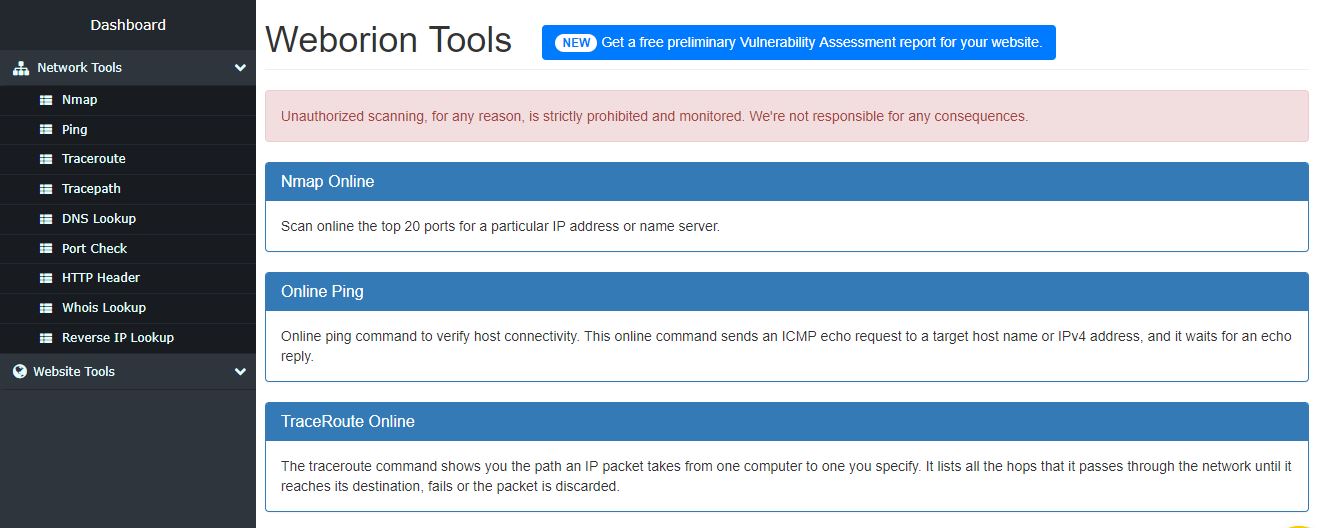
URL:https://tools.theweborion.com/ping
Ping operates by sending ICMP (Internet Control Message Protocol) Echo Requests packets to the host and waiting for an ICMP Echo Reply.
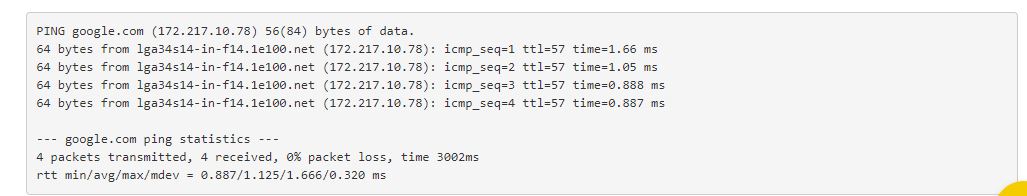
Now as you can see, it shows some TTL value which is currently 57, TTL(Time To Live) means how long a resolver is supposed to cache the DNS query before it expires and a new one needs to be done.
Here is the complete chart where you can see all TTL values of all servers.
| Device / OS | Version | Protocol | TTL |
| AIX | TCP | 60 | |
| AIX | UDP | 30 | |
| AIX | 3.2, 4.1 | ICMP | 255 |
| BSDI | BSD/OS 3.1 and 4.0 | ICMP | 255 |
| Compa | Tru64 v5.0 | ICMP | 64 |
| Cisco | ICMP | 254 | |
| DEC Pathworks | V5 | TCP and UDP | 30 |
| Foundry | ICMP | 64 | |
| FreeBSD | 2.1R | TCP and UDP | 64 |
| FreeBSD | 3.4, 4.0 | ICMP | 255 |
| FreeBSD | 5 | ICMP | 64 |
| HP-UX | 9.0x | TCP and UDP | 30 |
| HP-UX | 10.01 | TCP and UDP | 64 |
| HP-UX | 10.2 | ICMP | 255 |
| HP-UX | 11 | ICMP | 255 |
| HP-UX | 11 | TCP | 64 |
| Irix | 5.3 | TCP and UDP | 60 |
| Irix | 6.x | TCP and UDP | 60 |
| Irix | 6.5.3, 6.5.8 | ICMP | 255 |
| juniper | ICMP | 64 | |
| MPE/IX (HP) | ICMP | 200 | |
| Linux | 2.0.x kernel | ICMP | 64 |
| Linux | 2.2.14 kernel | ICMP | 255 |
| Linux | 2.4 kernel | ICMP | 255 |
| Linux | Red Hat 9 | ICMP and TCP | 64 |
| MacOS/MacTCP | 2.0.x | TCP and UDP | 60 |
| MacOS/MacTCP | X (10.5.6) | ICMP/TCP/UDP | 64 |
| NetBSD | ICMP | 255 | |
| Netgear FVG318 | ICMP and UDP | 64 | |
| OpenBSD | 2.6 & 2.7 | ICMP | 255 |
| OpenVMS | 07.01.2002 | ICMP | 255 |
| OS/2 | TCP/IP 3.0 | 64 | |
| OSF/1 | V3.2A | TCP | 60 |
| OSF/1 | V3.2A | UDP | 30 |
| Solaris | 2.5.1, 2.6, 2.7, 2.8 | ICMP | 255 |
| Solaris | 2.8 | TCP | 64 |
| Stratus | TCP_OS | ICMP | 255 |
| Stratus | TCP_OS (14.2-) | TCP and UDP | 30 |
| Stratus | TCP_OS (14.3+) | TCP and UDP | 64 |
| Stratus | STCP | ICMP/TCP/UDP | 60 |
| SunOS | 4.1.3/4.1.4 | TCP and UDP | 60 |
| SunOS | 5.7 | ICMP and TCP | 255 |
| Ultrix | V4.1/V4.2A | TCP | 60 |
| Ultrix | V4.1/V4.2A | UDP | 30 |
| Ultrix | V4.2 – 4.5 | ICMP | 255 |
| VMS/Multinet | TCP and UDP | 64 | |
| VMS/TCPware | TCP | 60 | |
| VMS/TCPware | UDP | 64 | |
| VMS/Wollongong | 1.1.1.1 | TCP | 128 |
| VMS/Wollongong | 1.1.1.1 | UDP | 30 |
| VMS/UCX | TCP and UDP | 128 | |
| Windows | for Workgroups | TCP and UDP | 32 |
| Windows | 95 | TCP and UDP | 32 |
| Windows | 98 | ICMP | 32 |
| Windows | 98, 98 SE | ICMP | 128 |
| Windows | 98 | TCP | 128 |
| Windows | NT 3.51 | TCP and UDP | 32 |
| Windows | NT 4.0 | TCP and UDP | 128 |
| Windows | NT 4.0 SP5- | 32 | |
| Windows | NT 4.0 SP6+ | 128 | |
| Windows | NT 4 WRKS SP 3, SP 6a | ICMP | 128 |
| Windows | NT 4 Server SP4 | ICMP | 128 |
| Windows | ME | ICMP | 128 |
| Windows | 2000 pro | ICMP/TCP/UDP | 128 |
| Windows | 2000 family | ICMP | 128 |
| Windows | Server 2003 | 128 | |
| Windows | XP | ICMP/TCP/UDP | 128 |
| Windows | Vista | ICMP/TCP/UDP | 128 |
| Windows | 7 | ICMP/TCP/UDP | 128 |
| Windows | Server 2008 | ICMP/TCP/UDP | 128 |
| Windows | 10 | ICMP/TCP/UDP | 128 |
You can get the short version of default TTL values by this table :
For Unix/Linux – TTL Value = 64
For Windows – TTL Value = 128
For Solaris/AIX – TTL Value = 254
Now to find the OS you need to calculate two things, one is PING TTL value and second is tracert hops.
For Tracert, you can use this below Url:
https://tools.theweborion.com/traceroute
Tracert basically determine the hops between the Target and the destination.
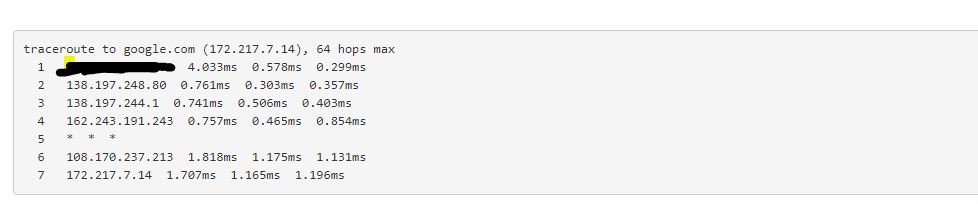
So as you can see, the total No. of Hops are 7 and our TTL value is 57, by making the sum of TTL value + a number of hops results 57+7 = 64, which means the server is a Linux Machine.
